Learn how to use outbound links and rank higher
I have recently been doing some research about different hyperlinks in order to better create multilingual SEO friendly content adapted to my clients’ needs. There is a lot of information on the subject out there and a lot of division. Division? Yes, because many SEO experts do not think outbound links are important. And I want to prove them wrong.
Why you should have outbound links on your content?
Many people think that you should get links to your website and not the other way round. Wrong! Let me explain why you need outbound links in your blog or content and why they are important for a solid SEO strategy that will help you increase your conversion rate.

Hyperlinks in general
To start with, what is an outbound link? For those of you who do not understand a thing about hyperlinks, you just need to know that there are different types of links:
– First, we have internal links. They go from one page on your website to another page also on your website. I recommend using three on each post or article as they help build authority and improve organic visibility. But too many of them, might end distracting readers from your content and being counterproductive.
– Then, we have external links. We can divide them into links from other websites to your website (called backlinks or inbound links) and links from your website to another website (our beloved outbound links). Yes, you got it right, an outbound link from one website is also a backlink for another.
“What? Should I include links to other websites now? I want to increase my traffic, not redirecting it to another website!” Although you might be thinking this, the truth is outbound links can help your website rank higher.
How to use outbound links
When you decide to use this type of links, you can set them as nofollowed links or followed links. On the one hand, a followed link means that search engines can follow it, add value to your content, and hopefully rank it higher. On the other hand, nofollowed links won’t let search engines get from your website to the other one and therefore they cannot add any value. So, if you want your website to rank higher, ideally include at least one outbound followed link per post (see what I did there?).

In a few words, outbound links help Google understand your site better by adding context to it and to your content. Some content creators are afraid of using these links because they think that they might be penalised by Google. That is half true. Websites might be penalised for using outbound followed links only if there is a pattern of “unnatural, artificial, deceptive, or manipulative outbound links on your website”. Therefore, you should not look for thousands of outbound links for your website, you should only add those that naturally add information to your content (related to it, of course). Use your common sense and you will have nothing to fear!
How to create natural outbound links
We are clear now on why you need outbound links and why you should not be afraid of using them. But you might still feel insecure about how to do it.
Do you need inspiration for your outbound links? You can simply refer the sources that you consulted for writing your post. That will help increase your authority and will make your clients trust you (that link is a display of expertise). Another good idea is to use outbound links to help your visitors find more information on a specific subject included in your post but that you are not expanding on. Obviously, outbound links need to be related to your content (I think there is no need to explain that) and useful for your visitors (remember to always have the user in mind). Think of what might help you when you are reading an article.
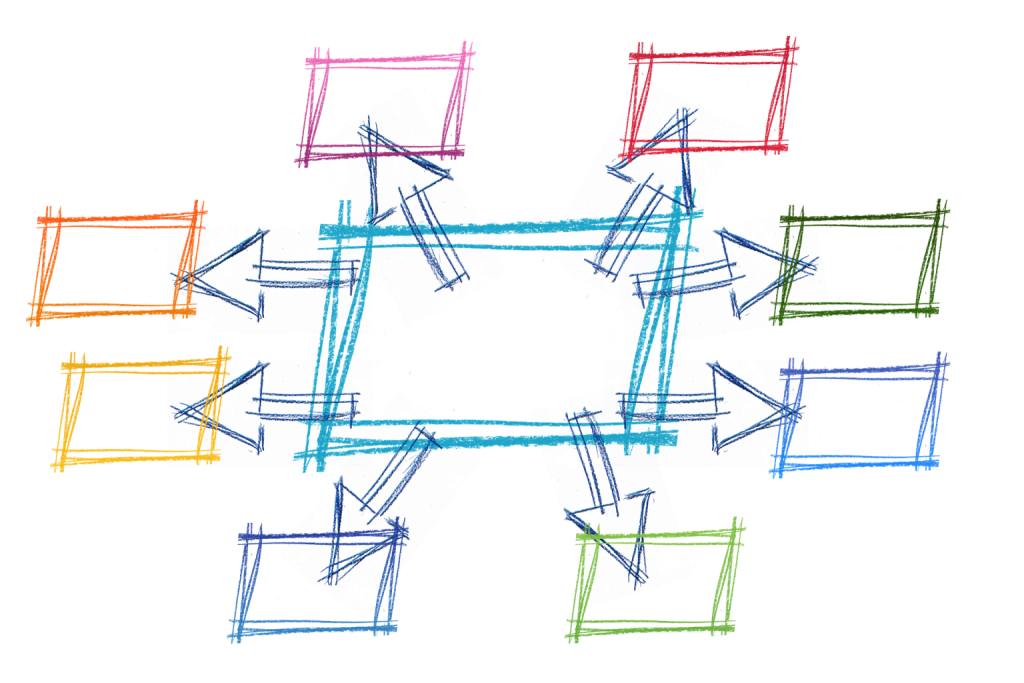
“But if I do it wrong, I’ll be penalised?” Do not panic! In case of doubt, you can use a nonfollow outbound link to avoid any chance of penalisation. In that case you are not providing content for Google and therefore your page won’t rank any higher though. It will help your content be more trustworthy (important in these fake news era) and will be useful for your reader so it is also good for your relationship with your customers.
“Always use your common sense to insert outbound links that naturally complement your content.”
Anyway, if you are wondering if the outbound links already in your content are adequate, you can check the SEMrush Site Audit Tool in order to identify potential issues on your link strategy.
One last tip! When inserting outbound links always set them to open in another window, otherwise you risk your readers to be redirected to the other site and not knowing how to come back to your article or just being too annoyed to look for it again.
Did you find this article useful? Please, do not hesitate to leave comments and share it!
Contact
✉ info@dierminevo.com
✆ +33 623475810 // +34 626720029
The office is registered in 11 Rue de Lourmel, Paris 75015, France.
VAT: FR 93852101765
Follow
About
Dierminevo (διερμηνεύω in Greek) means “understanding and trying to convey (with words or other means) someone’s thoughts or needs (that person being the one I represent)”. That is exactly what we do!






